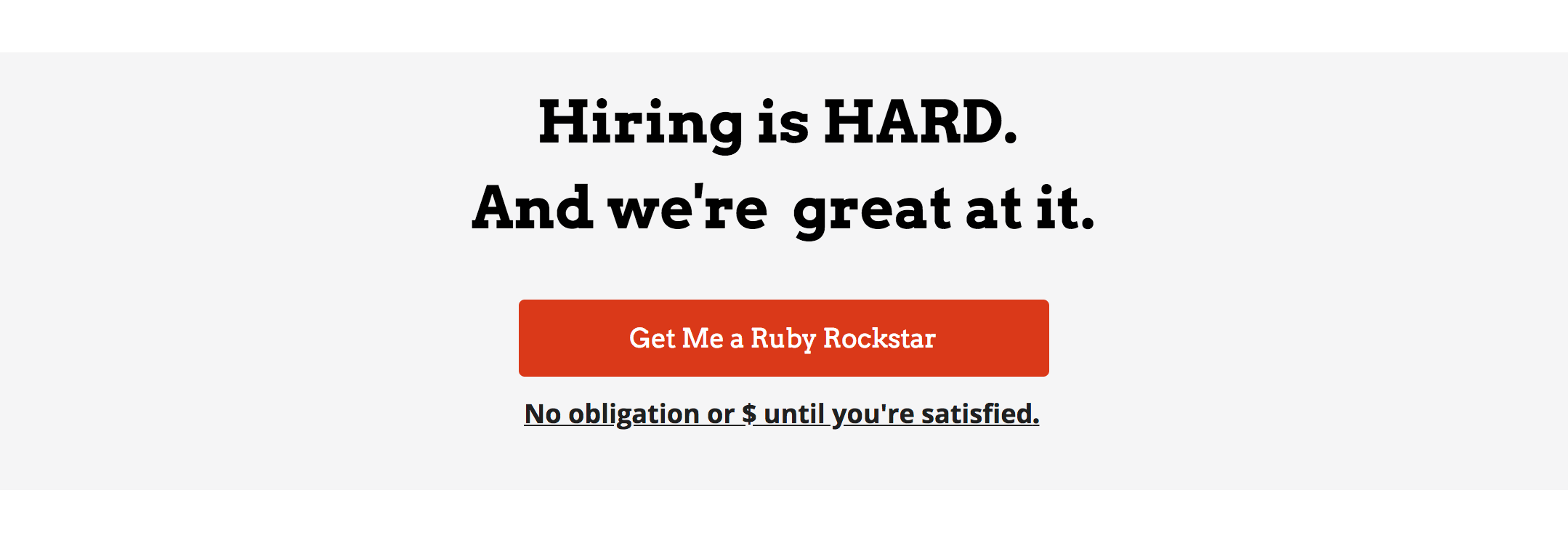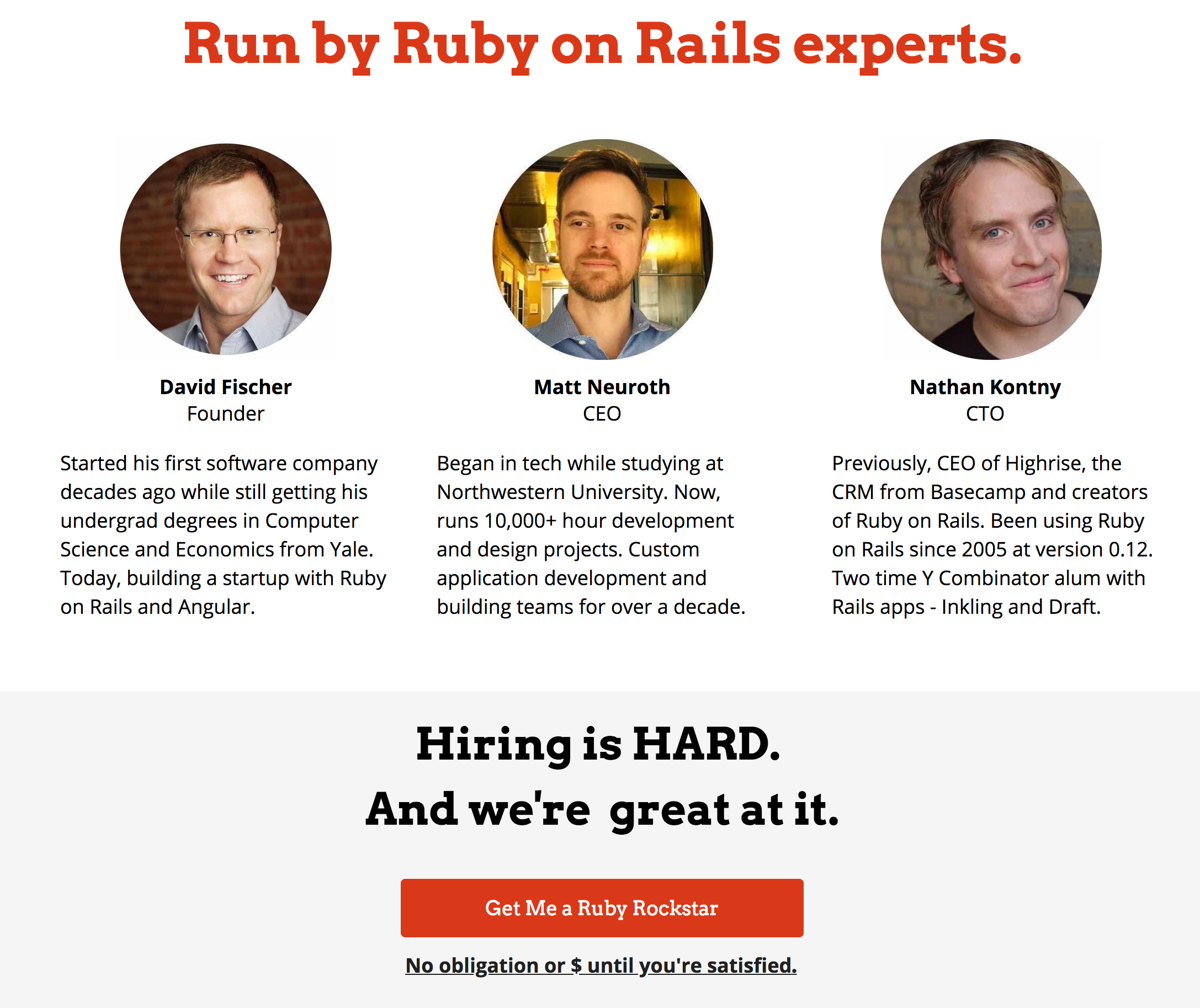Egg. On. Face. I just got done with no fewer than 3 articles and 3 YouTube videos bragging about how great my design work has been lately to get a 500% improvement on our conversion rate.
And now, I’ve lost a huge chunk of that improvement with some recent changes.
Let’s talk about Google AMP. AMP stands for Accelerated-Mobile-Pages. It’s a technology Google originally introduced to get web developers to speed up their webpages for mobile devices and mobile networks. But in many ways it seems like great technology for any device or network. Who doesn’t want fast websites?
There’s nothing that magical about it. A big part of its performance boost is simply its standards: no javascript, all inline CSS, and CSS can only measure 50KB or less. You’re going to make any page load faster with those requirements.
But Google also hosts AMP pages from their own CDN. So certain pages you bump into from organic search results (and now Google Ads) will actually display your page from Google’s own servers. Yay! That must be fast.
In organic (and recently paid) placements of your page, there’s even a nifty AMP lightning bolt icon.
And it’s been said Google may be ranking these placements higher than non-AMP pages.
Let’s get in on this!
So I spent the last couple weeks going deep into rebuilding our landing page experiences in Google AMP. I was psyched. I was already high on my previous wins, and now things should get even better. Early testing seemed positive. 100% in Google Chrome’s Lighthouse (a performance auditing tool baked into the browser). Straight As from webpagetest.org. Bring on the traffic from those visitors Google hast blessed before me!
Crickets.
Not exactly crickets, but lead flow quickly (and statistically) slowed down. Maybe just the summer vacation doldrums? No, not that, since I’m comparing our numbers with some great conversion performance that had occurred right through the US Independence holiday. This really was bad.
It’s impossible to know exactly what happened for sure because there are a bunch of variables. But let me highlight a few in case you take on the same type of experiment and want to avoid similar trouble.
Is this a scam?
One thing you’ll notice as you hit a Google AMP page is that now your pages, if accessed from a mobile/tablet device, are most likely inside the “Google AMP Viewer.”
google.com is in the URL address bar with some extra UI chrome at the top. Now, having google.com might be a trust signal for folks.
But is it all the time?
I have a feeling not in many cases. For reading the news it’s fine. But I’m trying to establish my company as a legitimate business that can be trusted by a stranger to build software for them. Having google.com reeks of a phishing scam or fly by night operation that couldn’t afford their own domain. Clicking the “hamburger menu”, a standard design practice now, doesn’t help.
It goes to a support article I doubt any of my visitors are reading.
If you then figure out how to Back Button your way back to our site, now you might likely have even more chrome about being “logged in” to Google.
I really don’t like this experience as a designer or as user of a strange site I found on the internet who is trying to get me as their client.
Maybe AMP is really broken.
Testing AMP pages is also not the most straightforward thing in the world. Sometimes your pages are served from your domain, sometimes they aren’t and are from Google’s CDN. So make sure you thoroughly test from both.
One thing you can do to test your pages is use Google Chrome’s Device emulator to emulate a mobile or tablet device.
This might be tricky though for you. You need to first find your webpage through Google. Search for it hopefully with keywords that will get your site in the top results. Click on that organic listing and voíla you can test your site.
But one problem. Sometimes I get blank pages.
There’s nothing in the Javascript console about errors (AMP has its own Javascript by the way). I thought it was just a quirk of doing a test in an emulator, but now given my conversion rate performance I’m not so sure.
There’s multiple threads on this issue.
First tip is to not use html{position:relative}. I wasn’t. That’s the only tip.
And the problem is intermittent. There’s no rhyme or reason when it shows up. I also haven’t been able to see it with the few actual devices I’ve tested on. Is this a real problem in production?
I have no idea. But it might be. I’ve been creating sophisticated websites for over 20 years, and I can’t even be sure Google is serving up my content consistently?
Are the designs really the same.
If you’re trying to convert a page over to AMP, you most likely need to make some different design decisions. Not just relocating CSS, but choosing a different design framework that stays small. And then you need to replicate your original page if you want an apples to apples performance comparison.
So I spent a ton of time replicating the sites, but it wasn’t perfect. For example, at a certain width my main headline goes to 3 lines vs 2 in the non-AMP version.
Probably not a significant enough of a change to account for a 70% drop in conversion rate, but that combined with everything else mentioned above and other design quirks like this, might all bring us down.
Is this design part AMP’s fault? Not at all.
But, if you go down this path I have, make sure you have plenty of time to make these pages identical or you’re going to have the same trouble of trying to measure conversion performance while other design bits are changing beneath you. It’s tough. Allow plenty of time to get it right.
What now? Well, I’m still pretty psyched about the concept and standards of AMP. I’d love pages to get smaller and faster on the web. There’s little reason that a small company website that could load in 100ms as a static site of all HTML and no Javascript is actually a 100MB React app 🙂
But I’m hesitant to fully embrace the Google Ecosystem that takes as much control over my site as AMP. I enjoy Google and all, but I’ve had trouble loading Google Analytics for over 24 hours with no reply from “Support” :/ Do I want them owning even more of my business?
The good news is that Google supports taking the best of AMP and making it a standard that isn’t really about Google.
“Google is promising that any webpage that matches the performance of an AMP page will get the exact same treatment in Google search.”
So I’m excited to see how this space develops.
But as I continue building new sites and landing pages here in the near future, I’m holding off on building these with AMP. I’ll keep experimenting, but new sites and landing pages will keep their homes in places I have much more control over and understanding of.
P.S. If you need any help building software, give us a shout. I’m sure we can help.